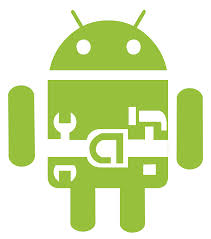Initially developed by Android, Inc and financially supported by Google, it was in the year 2007 that Android was launched for the general public with the start of Open Handset Alliance.
In today’s world, Android is the buzz in the market with approx 42% market share across a number of devices worldwide. Unlike iOs as well as Blackberry, the Android Apps are basically open source. Hence the tools that are taken in use of their development are free and it is not at all required to purchase any kind of special developer phone. It is even not required to get the hardware registered as development device.
Best 5 Android Development Tools available in the market for the developers
- Native Development Kit(NDK)
- ADOBE AIR
- Android SDK
- Titanium Mobile SDK
- Hyper Next Android Creator
Native Development Kit(NDK): It is a kind of toolset that helps android developers implement the part of their app taking in use the native code languages like C++ and C. It is proving very helpful for the developers as the existing code libraries can be reused that are written in these languages.
An important point to note here is that NDK is not going to give advantage to most of the apps. The developer here is required to make a balance between the demerits as it is not necessary that native code is going to increase the performance, however it may tend to increase the complexity. It is advisable to prefer NDK only when it proves to be essential for your app, not just due to the fact that you prefer to program in the language C or C++.
Android SDK: There are API libraries as well as developer tools available with the Android Software Development Kit (SDK) in order to build, test or debug the Android Apps. It is one of the most used SDK used for Android.
Those who are newbie in the field of Android can download the SDT Bundle in order to immediately start building the apps. Here a version of Eclipse IDE and the essential Android SDK components are included with the built in Android Developer Tools in order to streamline the Android App development. The most important components in ADT Bundle are given as under:
Android Platform-Tools
Eclipse + ADT plugin
Current version of the Android platform
Android SDK Tools
Current Version for the emulatorMore of the Android system
Adobe Air: With the help of Adobe AIR runtime the developers are able to package the similar code into the iPhone, Nook Tablet, iPad, Android devices’ native apps, reaching the stores for mobile app for more than 500 million devices. When running on the Action Script, CSS AIR, HTML enables users to develop the cross platform mobile apps thereby saving the time and reducing the cost of development.
With these tools, there are a number of other tools like BatteryTech SDK, PhoneGap that should not be missed at any cost.
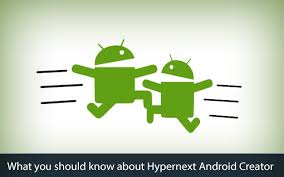
Titanium Mobile SDK: The Titanium SDK offers community developers’ unmatched ability to develop quality native, rich hybrid applications or mobile web to all the platforms from a single code base taking in use the JavaScript. As many as 5, 000 API’s or even more; Titanium helps developers to provide an immersive user experience within a very small amount of time as compared to the traditional native platforms.
It is important to note here that, though there are a number of demerits associated with Titanium like flexibility limitations, the user experiences complexity and other issues, still it stands at the first position for cross platform as well as Android Apps development.